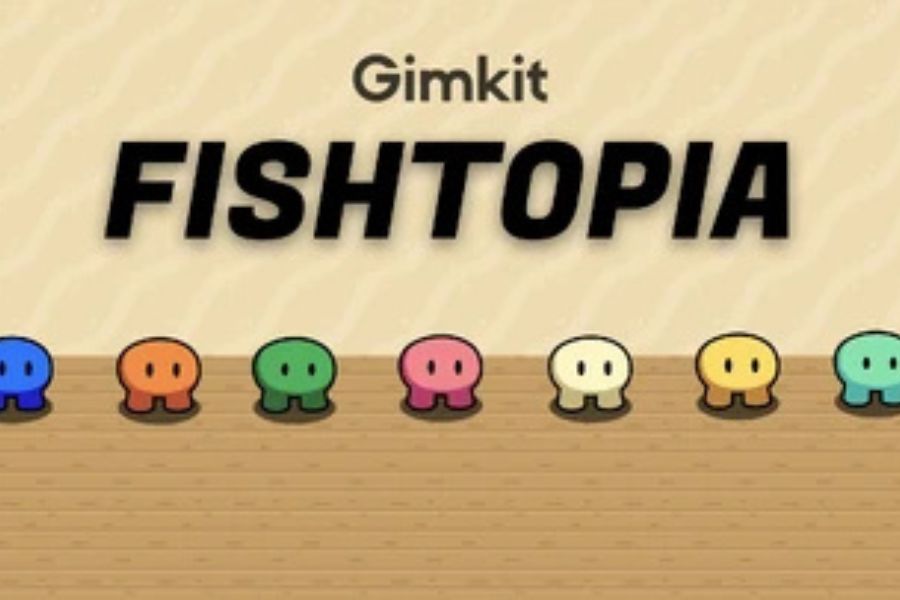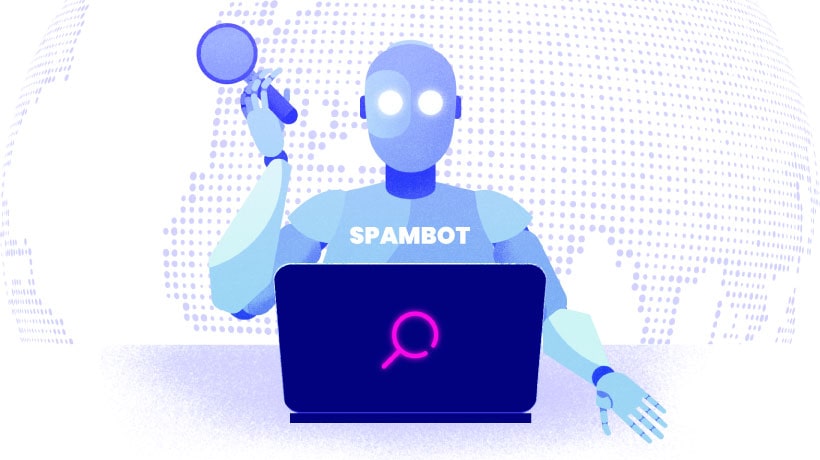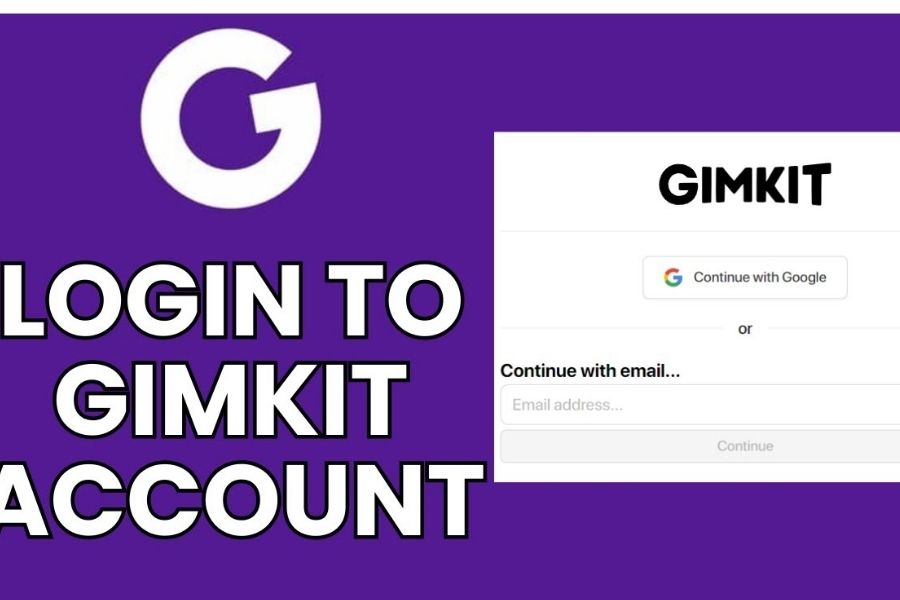Gimkit Live turns your classroom into an interactive quiz arena. Students join using a Gimkit join code and respond to questions in real time. Each correct answer earns in-game rewards, keeping attention high throughout the session. You decide the game mode, monitor progress, and set learning outcomes. In fact, the fast-paced structure supports both formative review and team-based challenges.
So, if you’re aiming to boost participation and focus, Gimkit Live brings the tools you need.
Let’s go through it.
Table of Contents
So, What Is Gimkit Live?
Gimkit Live runs a real-time quiz game where students answer questions to earn virtual currency. Each correct response increases their balance. They spend this balance on power-ups, bonuses, or in-game tools. So, every answer leads to a decision.
Now, you control the session setup, timing, and game mode. Students use the Gimkit join game code shown on your screen. The game begins instantly. In fact, modes like Classic reward upgrades and speed, while Trust No One adds logic and hidden roles. Moreover, Gimkit adds pressure through timers, group dynamics, and in-game spending. Every player uses strategy. Some take risks early. Others play the long game.
According to Modulo’s 2025 review, students perform better when learning includes challenges and rewards. Moreover, tools that support decision-making improve retention and engagement. Gimkit Live fits classrooms where speed, accuracy, and tactical thinking align. Every round becomes a lesson in recall, choice, and adaptation.
How to Start a Gimkit Live Game?
You see launching a live Gimkit session takes only a few steps. Each one matters because it shapes how your students interact during the game. So, here’s how to begin.
Sign In to Your Gimkit Account
Go to gimkit and sign in using your Google or email login. Your dashboard appears instantly.
Now, locate the Kits tab to see your available quizzes. You can also create a new Kit if needed.
Select or Create a Kit
Click on the Kit you want to use. It should match your lesson objective. In fact, a well-aligned Kit boosts retention and engagement. You may:
- Build one manually
- Import a Quizlet set
- Use a template from Gimkit’s question bank
Choose Play Live
Press the green Play Live button. A list of game modes appears. Each offers different dynamics.
See, Classic rewards speed and upgrades. The Floor is Lava adds time pressure. Trust No One turns the quiz into a hidden-role logic game.
Adjust Game Settings
Now, set your game rules. You control:
- Time limit
- Money goal or question count
- Power-up access
- Randomisation options
Make sure the setup fits the time available and class level.
Generate the Join Code
Then, click Continue to launch the game. Gimkit gives you a six-digit join code.
Students enter this code at gimkit.com/join on their devices.
Monitor the Leaderboard
Once students join, press Start Game. The leaderboard updates in real time.
Moreover, you can track who’s leading, who’s falling behind, and when to stop the round for discussion.
End and Review
If time runs out, the game ends automatically or manually. Review the question breakdown and class stats. In fact, you can download performance reports for targeted feedback.
So, every Gimkit Live session gives more than scores. It turns question-answering into an active strategy and thinking.
How Can Students Join Gimkit Live?
Students visit gimkit.com/join and type the six-digit Gimkit join code shown on your screen. They enter names and wait in the lobby. Now, the join Gimkit game process takes under a minute.
In fact, the screen shows who’s joined, letting you track all players before starting. See, this works smoothly even without student accounts. Once everyone connects, the Gimkit join game experience syncs automatically on all devices.
Moreover, students enter and exit seamlessly between rounds. It lets you adapt gameplay based on lesson flow or class energy.
What Are The Popular Game Modes in Gimkit LIVE?
Gimkit LIVE brings variety through its changing game modes. Each one shapes a different classroom experience. So, start with Classic. Students earn currency by answering correctly. They use it to buy power-ups. In fact, this mode rewards accuracy and planning. Move to Trust No One. Here, teams hide roles. Players uncover impostors through logic and quick answers. So, every response holds weight.
The Floor Is Lava increases pressure. Money fades over time. Speed and focus lead to survival. See, it keeps students sharp. Humans vs Zombies adds a twist. Correct answers infect others. The game ends when one group wins. Now, this works well for fast-paced sessions.
So, Try One Team for a unified goal. Everyone contributes to a shared target. It builds group coordination and effort. Moreover, Gimkit rotates modes often. You get fresh formats without needing extra setup. It keeps engagement high without added prep.
Key Game Controls and Host Features
- Select Game Mode – Choose from Classic, Trust No One, or seasonal modes.
- Set Win Conditions – Define goals based on money earned, questions answered, or time.
- Player Lobby Control – Monitor who joins before the session starts.
- Pause Game – Freeze the session instantly to address students.
- End Game Anytime – Conclude the match and display final results.
- Live Leaderboard – Watch scores and rankings update in real time.
- Mute Background Music – Remove sound distractions as needed.
- Shuffle or Assign Teams – Auto-generate balanced team setups.
- Disable Shop Upgrades – Keep focus on learning, not power-ups.
- Post-Game Report – Review detailed analytics on student performance.
What Are The Tips For Classroom Implementation?
Begin every session with a short content review. See, even a two-minute walkthrough helps students focus before the game starts. Now, select a game mode that matches your learning target. For logic-building, Trust No One works well. For vocabulary drills, Classic delivers pace and repetition.
In fact, teachers report stronger participation when students feel ownership. Then, use KitCollab to let them submit questions. It turns passive learners into active contributors. Moreover, rotating between live games and homework assignments keeps sessions dynamic without burning out attention.
Structure matters, so group students strategically during team modes by mixing high and low performers. Its balance improves collaboration and keeps everyone engaged. After the game, open the floor for discussion and ask which questions they found most challenging. Their responses will naturally highlight the gaps in understanding.
You can also vary the goal types—money earned, time-based, or total questions—to match your session format. Finally, watch student data. Reports show patterns you may miss in real time.
Free vs Pro – Gimkit Plan Comparison
Found this info based on LanguageArtsTeachers.
| Plan Type | Access Limit | Game Assignments | Player Limit | Support & Extras |
| Free Plan | Core features only | No new assignments | Up to 5 students per game | No live support or KitCollab |
| Pro Plan | Full feature access | Yes – assignments and homework options | No limit on participants | Includes KitCollab, live hosting, and priority support |
What Are The Educational Benefits of Gimkit Live?
Gimkit Live increases classroom focus through goal-based gameplay. Students stay alert because each answer affects their score, rank, or strategy. Now, this builds quick decision-making under pressure. In fact, teachers using modes like “Trust No One” notice growth in debate, logic, and peer discussion. Students explain choices, support claims, and listen to counterpoints—all inside a game.
See how KitCollab builds writing precision. Students generate their own questions, refine answers, and think critically. Moreover, fast gameplay drives focus. Students stay alert because every correct answer powers up their position in the join Gimkit game round. According to Modulo’s review, contribution features like KitCollab raise student ownership.
Learners write questions, refine wording, and review answers before submission. That process supports mastery. So, the platform supports academic recall, collaboration, and reflection—all through short, real-time bursts.
Final Thoughts
Gimkit Live combines structure, energy, and feedback in one tool. You shape the setup. The game drives response. Now, when students enter a Gimkit join game, they commit to pace, performance, and improvement. They track their rise on the leaderboard. You monitor learning in real time.
In fact, the system turns passive review into competitive practice. So, launching a game with your next Gimkit join code might be the easiest way to energise your class and reinforce your goals.